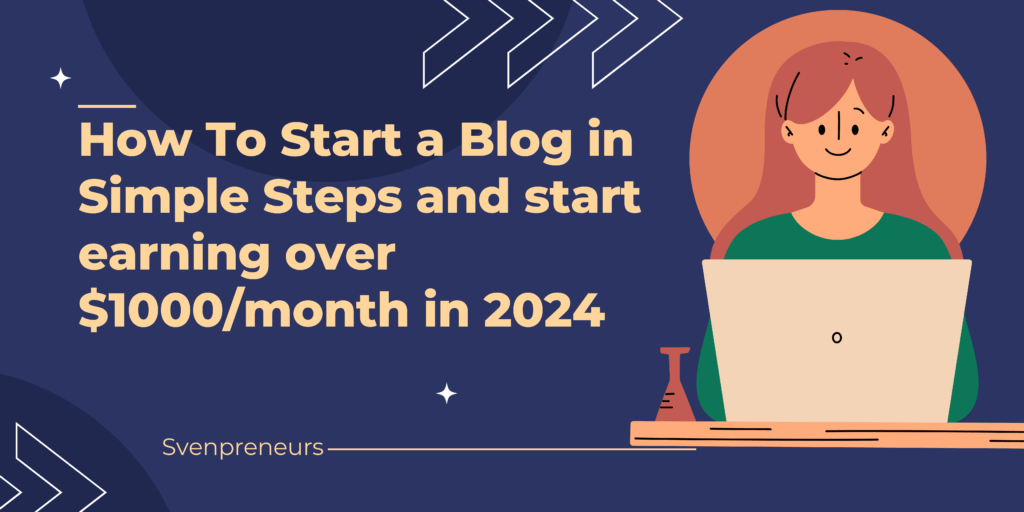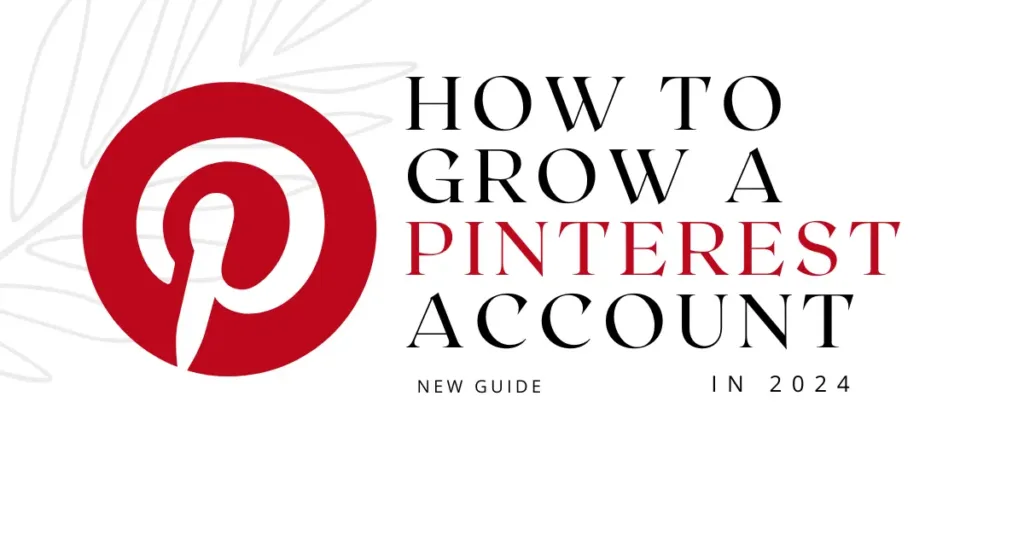10 Best Blogging Tools to Grow Blog in 2024, You have already started a blog and you have already rough ideas about the business. And strategies for your blog to make your online business venture a successful one. But how will you do it?
That’s where the tools and software useful for blogging come into play. Using the tools and software is essential for bloggers and content creators to optimize, manage and grow their online presence.
They will provide CMS(content management system) with a user-friendly interface. And this makes even those with a non-tech background can easily understand, simplifying the process of creating content and publishing it. The option for customizing allows you to create branding which enables content creators to establish a unique identity
Tools with SEO enhance your website’s visibility, making it reach more audiences, and rank higher in search engine results. Analytics tools offer valuable insights into your visitor’s behaviour and your content’s performance. With tools for scheduling features that help you to be consistent and timely in publication, ensuring a steady flow.
Mobile responsiveness ensures accessibility across various devices, catering to the diverse preferences of the audience.
Moreover, blogging tools often support community-building features and provide monetization opportunities. Making them indispensable for bloggers aspiring to create successful and impactful online platforms.
With all of these points, I’ll list down some of the important tools and software to make your blogging journey more easy.
So here are:-
1. Content Management Systems (CMS):
It’s software which is an interconnected program designed for publishing, content creation, editing, and organisation. CMS can be said to be a system which allows you to manage digital content even if you’re not coming from a technical background. And more with a user-friendly interface makes it easier.
Primary benefits:-
- User-friendly Interface:
Even if the user isn’t from a technical background, it allows them to navigate all the technical work easily and follow. It gives an opening edge for content creators to focus more on quality content and grow instead of working with coding.
- Efficiency:
Multiple features are available on the tool which allows multiple users to collaborate on creating content, publishing, and editing. Even changes can be made in real time, ensuring the most up-to-date information to the audience. With all of this, it makes your work efficiency more consistent.
Two popular CMS platforms:
- WordPress.com
WordPress is one of the most widely used CMS platforms globally for its user-friendly interface, various customizable themes, and vast plugin ecosystem.
More than 50% of sites available on the internet from blogs to e-commerce sites use WordPress and it’s by a large and active community. It empowers bloggers to create, manage, and optimize content effortlessly
- Drupal
It’s an adaptable and scalable CMS platform with good security features. Drupal is known for its strengths, customizable for specific websites, ideal for all types of websites, and community of different types of developers. It can be used for both e-commerce and content-rich platforms.
2. Keyword Research Tools:
Keywords are the words that users enter into the search engine when looking for information. Researching how the user enters words and phrases into a search engine is commonly known as keyword research. This is also a crucial part of Search Engine Optimization(SEO) and plays a vital in making content reach more. Getting insights into the audience by analyzing and understanding what they searching for and optimizing their interests accordingly.
- Google Keyword Planner:
This is one of the features that are provided by the Google ads program. With this business venture, Advertisers and content creators can analyze the market and plan their content accordingly to run it more smoothly. It offers competition, the traffic of the keyword, potential of those particular keywords related to the niche.
Benefits: Keyword Research, Search Volume Data, Competition Analysis, Bid Estimates, Campaign Forecasting, Integration with Google ads, Historical Data and more…
Cons: Access Restrictions, Limited Data Precision, Focus on Paid advertising, Interface Complexity, Dependence on Google ads, Limited geographical Precision.
Smerush is one of the most popular digital marketing platforms which offers tools and features for keyword research, Search Engine Optimisation (SEO), Pay-Per-Click(PPC), Content Marketing, Competitive research, social media and more.
Key Features: Competitive Analysis, Site Audit, Backlink Analysis, Keyword Research, PPC Research, Content Analysis, Social media Analytics, Position tracking, and On-Page SEO optimization.
Cons: Costly for Beginners, Learning curve, Overwhelming Data, Limited Historical Data, Global Data Discrepancies, API limitations, focus on Larger Business
3. Graphic Design and Image Editing:
To make a successful blog, good graphics and unique images are highly important. Because of this, people might click more or stay on your sites more and make you reach more audience.
Two Best Graphic and Image Editing Tools:
- Canva:
Its user-friendly feature which makes even the beginners improve and make content right after entering the platform is one of the crucial points worth mentioning. It empowers individual, creators to create visually appealing content very easily even without advanced design knowledge.
Key Features: User-friendly Interface, Template Variety, customization Options, Collaboration Tools, Access anywhere, Free version, Integration, printable Design.
Cons: Limited Advanced features, Watermark on free Version, Brand Kit Restrictions, Offline access, File Export LImitations, Storage Limits, Learning curve for advanced Features.
- Adobe Spark: Professional Design Made Simple
It’s a Design tool which was developed by Adobe and allows creators to create graphics, web pages, and video stories without knowledge of advanced design skills
Key Features: User-friendly Interface, Template Variety, Integration with Adobe Creation Cloud, Free Version, Branding Features, Responsive design, Collaboration option, and Video Creations.
Cons: Limited Advanced features, Watermark on free Version, Offline access, File Export LImitations, Storage Limits, Learning curve for advanced Video Editing.
4. Writing and Editing Tools:
Write your content and edit it properly before publishing it. So choosing the best writing tools is important. For myself, I use Google Docs for writing and Grammarly extension which help me a lot in the process.
You can easily log into Google Docs with your Google account.
Grammarly: It’s an AI-powered writing assistant that users improve their writing by suggesting grammatical errors, writing style, punctuation, and tone. It can be used as an extension for your browser, and desktop application by giving real-time feedback to enhance your writing process.
Pros:
Style and clarity suggestions, platform integration, Vocabulary enhancement, Plagiarism detection, personalised writing goals, Ease of Use, and Cross-Device Accessibility. Grammar and spelling checks
Cons:
Limited context Understanding, subscription cost, overreliance on suggestions, Privacy Concerns, Lack of Full MS Word integration, Limited Offline functionality, Potential overcorrection
5. Social Media Management:
To succeed in your blog journey, keeping an online presence is crucial because it can make your website reach more audience, bring more traffic, build your community, and promote your brand. Increasing your SEO score, engaging with like-minded people, giving Real-time feedback and increasing your site’s visibility.
I schedule my posts on the platforms themselves with their inbuilt features. And across the web, People suggest Hootsuite And Buffers for their features which allow you to schedule your content across multiple platforms, providing analytics, and collaboration tools to save time.
6. Email Marketing Tools:
Collecting emails of your article’s readers is important to becoming a successful blogger. With the collected email, you can send out emails to them for anything like promoting new content, products, best productivity tips, and courses.
With email, you can develop a relationship with your audience, reach a larger audience as compared to traditional marketing methods, and nurture your community.
Also, enhances brand visibility, and increases conversions by sending targeted content, promotion, and calls-to-action. And since emails are mobile-friendly your emails can get more traffic to your articles and websites.
So here is an email marketing tool that I use.
- Mailchimps:
It’s an email marketing platform that is widely used by content creators, and businesses. Its features offer a drag-and-drop email builder, marketing automation for targeted campaigns, customisable templates, and a user-friendly interface which makes it easy to use for different levels of technical expertise. One of the most notable benefits is its free plan option, suitable for beginner businesses.
Cons:
- Limitations on certain features in the free plan.
- Automation capabilities could be more advanced
- Its plan price may become costly when you begin to grow a larger audience.
7. Analytics and SEO:
Analytics is an important part of your journey because it allows you to see your performance, user behaviour understanding, Goal tracking, Data-Driven Decision making, Audience segmentation
With SEO, you can reach more audiences, increase visibility, enhance user experience, Credibility and trust, Target traffic, Competitive Advantage, adapt to algorithm changes, and mobile optimization.
If you wanna understand more about SEO optimization. Consider reading my other blog on SEO: What is SEO? Ways to improve it, everything about SEO.
Two tools that I used:
- Google Analytics:
I use Google Analytics which tells me the insights of my blog traffic, visitor demographics, content performances, and the source of the audience. You can easily install its plugin if you use WordPress CMS from its plugin store and you can find it in the name Site Kit.
- Yoast SEO: Search Engine Optimization
Yoast is A plugin that I use to optimize the content for my website for search engines. It gives me real-time feedback for my On-Page SEO to make my articles increase visibility, enhance their user experience and more importantly make them reach more people.
8. Collaboration and Communication:
To control your content quality, you need diverse perspectives which can be from collaborating with people in the same niche. Increasing your productivity and efficiency, and collaborating with other people can expand your networks, and foster valuable connections.
Here are a few best tools for Collaboration and communication for you.
- Slack:
Slack is one of the most popular sites for bloggers with its real-time messaging for instant communication, integration with various apps and platforms, and an organised option for different topics or teams. Its drawbacks are its learning curve for newcomers and the limited functionality of the free version.
- Asana:
Asan is also widely used for its task management of organized collaboration, with comments and file attachments, integrability and its drawbacks are its complexity for simple task tracking, and limited features in the free version.
9. Backup and Security:
To protect your website data, User Trust and credibility, financial protection, Prevention of Downtime, Protection Against Malware and Viruses, Compliance with regulations, Quick recovery, and Protection against Cyber threats.
- UpdraftPlus: Safeguarding Your Blog:
Updraft is a WordPress plugin for backup which simplifies the process of backup for WordPress blogs like yours. You can schedule your backup duration and time, and store them in its various cloud storage services so that you can easily restore your website and data in case of unwanted issues.
Key features: user-friendly Interface, scheduled Backup, Versatile Storage Options, Incremental Backups, Easy Restoration, Migration and cloning, Multisite Compatibility, and Customer support.
Cons; Complexity for new users, limited storage for the free plan, Limited features in the free version.
- Wordfence: Fortifying Your WordPress Fortress
It’s a WordPress website security plugin to protect your websites from malware, hacking attempts, and other unexpected threats. Its key features include Firewall protection, Login Security, Real-time Threat Defense Feed, Security Alerts and Notifications, Performance Optimization, community and support.
Cons: Learning curve for beginners, Resource intensive, Possible False Positives, Caching Compatibility Issues
10. Monetization Tools:
Making money is one of the reasons that comes after running a successful blog. So to convert your traffic into income. You’ll need to apply for advertisers and other income-generating opportunities.
- Google Adsense:
Google Adsense is the best option to start earning when you start your blogs and don’t have many visitors. To apply to it and earn extra bucks by displaying relevant Ads on your blogs.
Note: Once you reach your stage of 50,000 monthly visitors, then you can apply to Mediavine Advertising Company.
You can also apply to affiliate marketing agencies to diversify your earning sources.
Conclusion:
Running a successful blog requires a combination of dedication, hard work, focus, the right strategy and the Best blogging tools to grow traffic. So these articles must have helped you a little from content Creation and optimization to collaboration and monetization, don’t forget to start updating on the latest tools and platforms to have a competitive edge. So happy thriving for your Blog